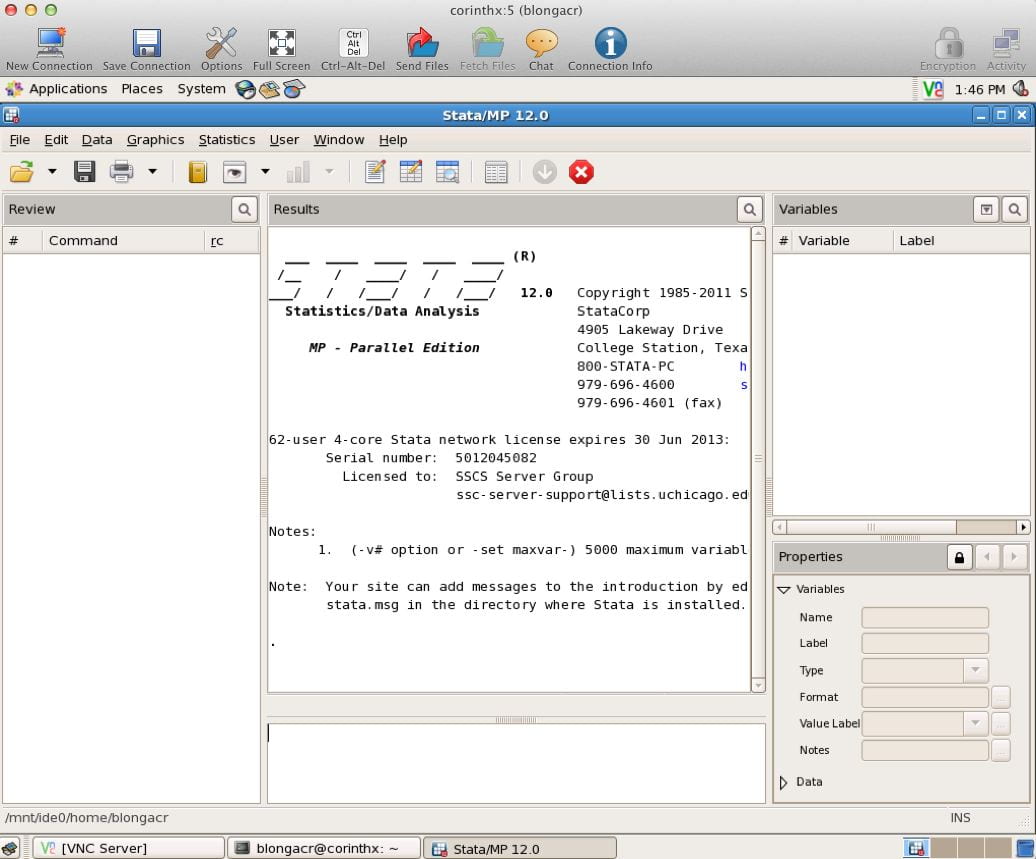You can launch a text-based Stata session via SSH by typing: stata, stata-mp, or stata-se .
To get into the X-Window versions, you simply type xstata, xstata-mp, or xstata-se, respectively. The graphical versions may be launched from SSH if your session supports X11 forwarding. This is possible by using xWin32 in Windows or logging in to SSH with the -Y option in OSX.
To quit Stata and get back to your secure shell (or xterm) windows, simply type exit or click on “File→Exit” menu on the X-Window version of Stata.
The graphical version of Stata can also be run within a VNC session.
- Establish your vnc connection as shown in the EasyVNC walkthrough
- Right-click on any blank spot the Desktop of your VNC session and choose “Open Terminal” as shown below:
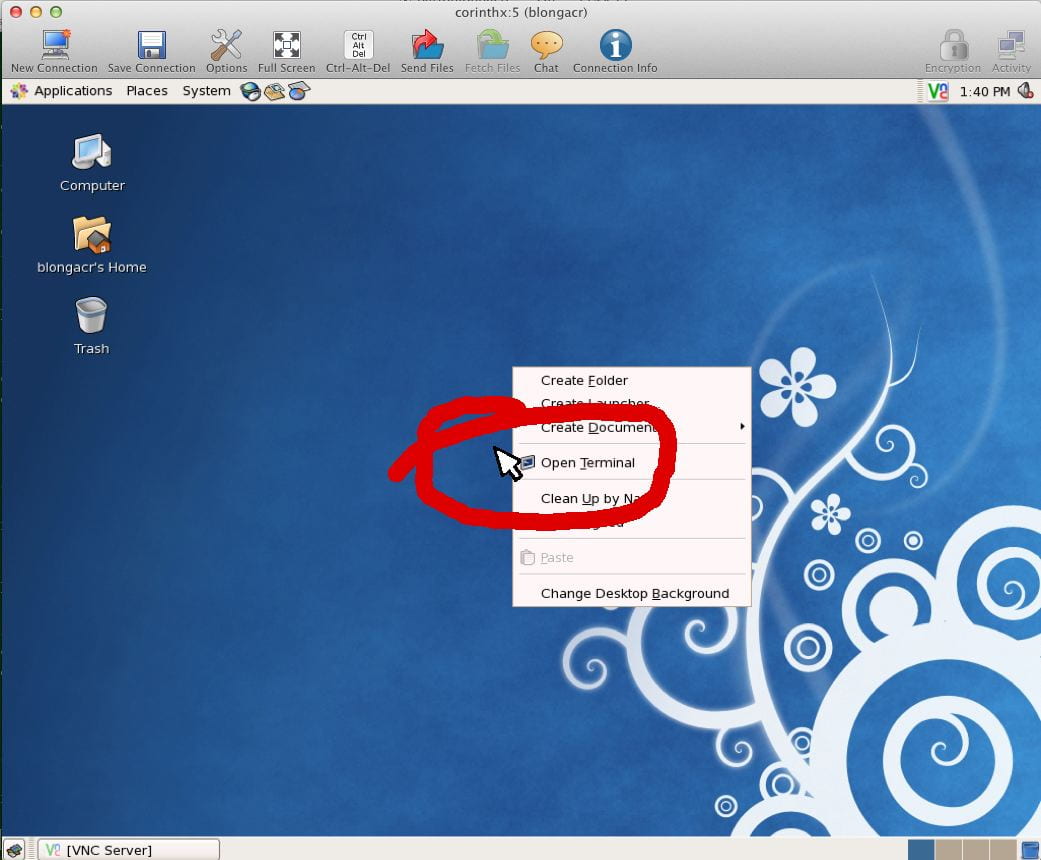
- In the resulting window, type xstata [or xstata-mp as shown, or xstata-se, depending on the version you desire.
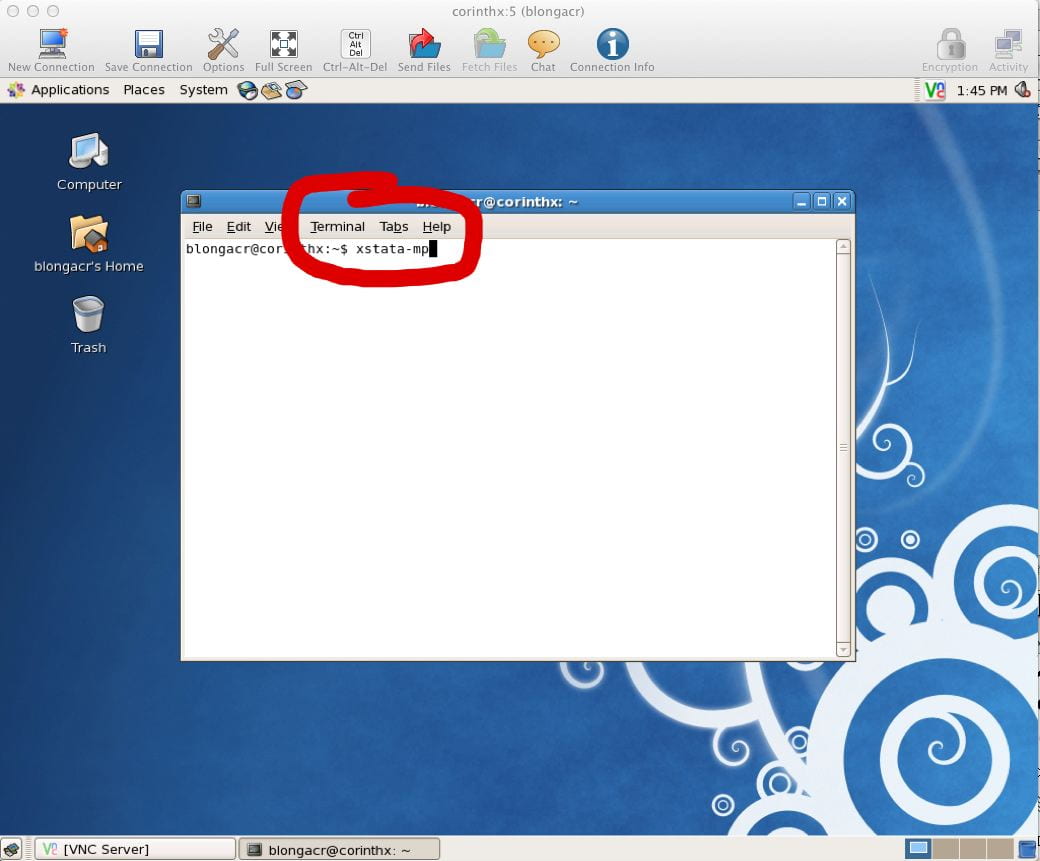
- You can now run Xstata.