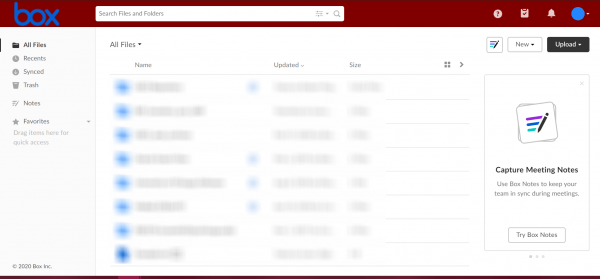You can access, upload and download files on Box from anywhere using either the Box Drive app or the web. Learn the basics of Box using our Box Quick Start Guide.
Option 1: Using Box Drive
- Download the correct Box Drive installer for your computer.
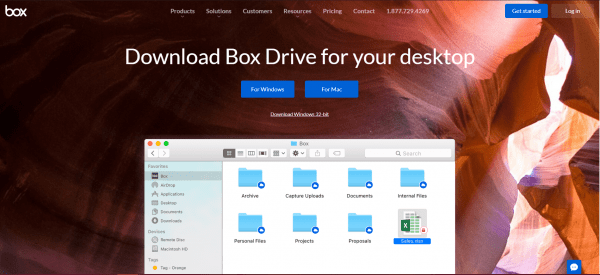
- Open the downloaded file.
- Click Yes if asked for permission to change your device.
- Enter your full UChicago email address (CNetID@uchicago.edu) and click Next.

- Log in to Shibboleth using your CNetID.
- Click the ‘Take Tour’ button and continue through to the last slide.
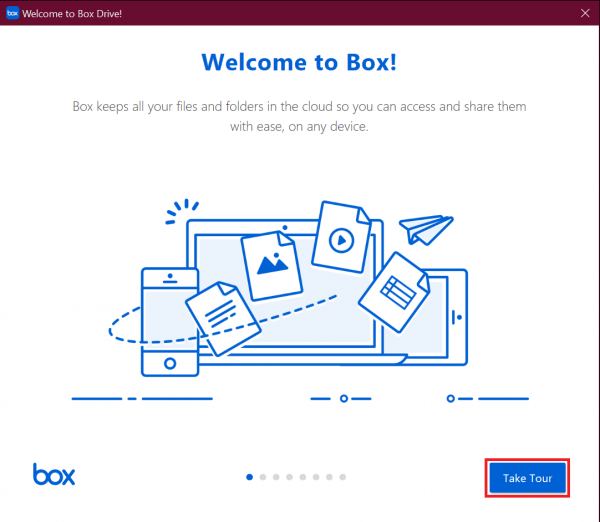
- Click Finish. You will now see and be able to edit the files in your Box Drive.
Option 2: Using the web
Go to uchicago.box.com, click continue and login with your CNetID.
You will now be able view previously created/uploaded files.