You can access, upload and download files on OneDrive from anywhere.
- Go to onedrive.com and click sign in.
- Enter your full uChicago email address (CNetID@uchicago.edu) and click Next.
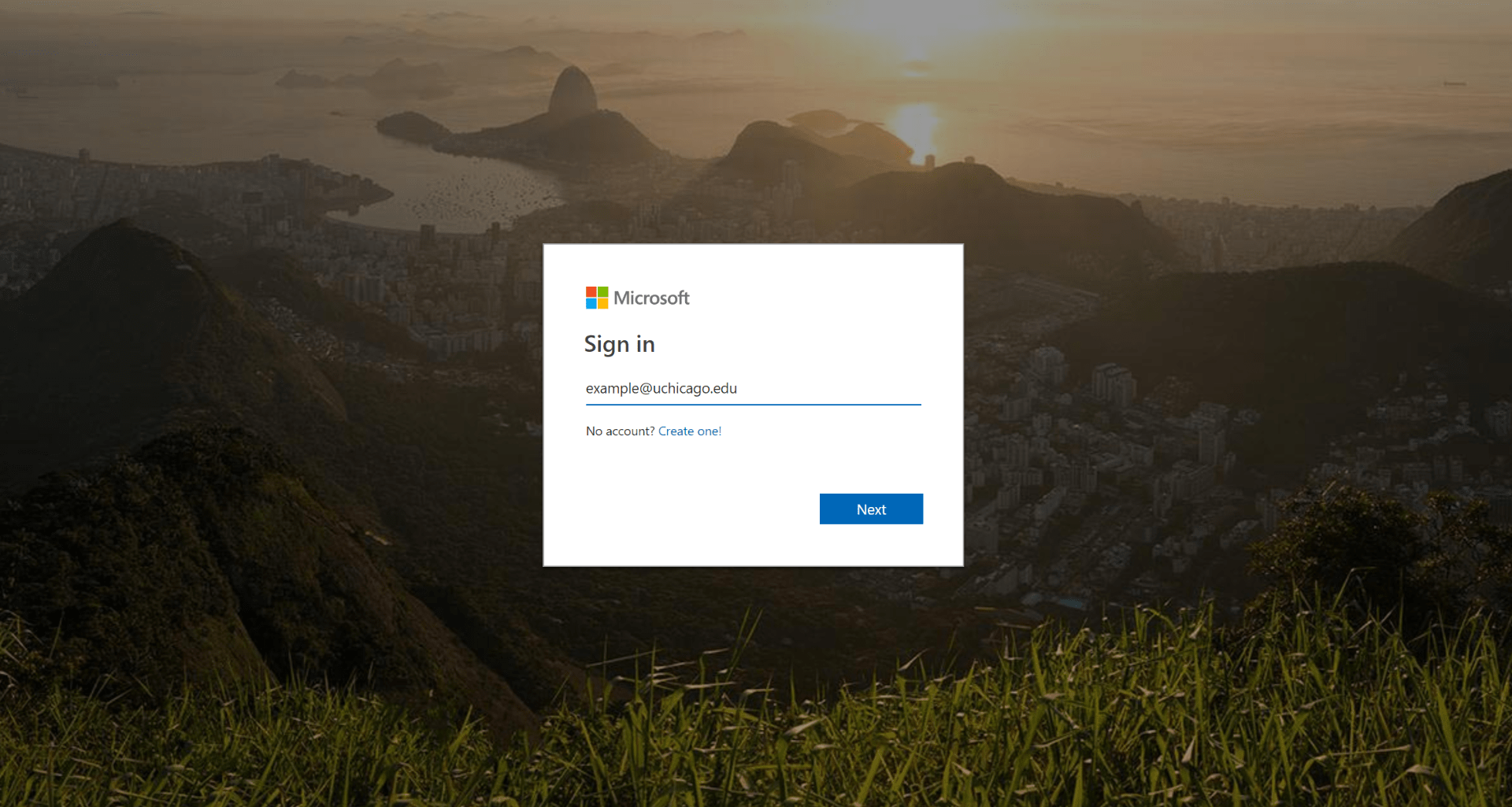
- Authenticate via two factor if prompted.
You will now be able to view, download and share previously uploaded files, as well as create and upload new ones.
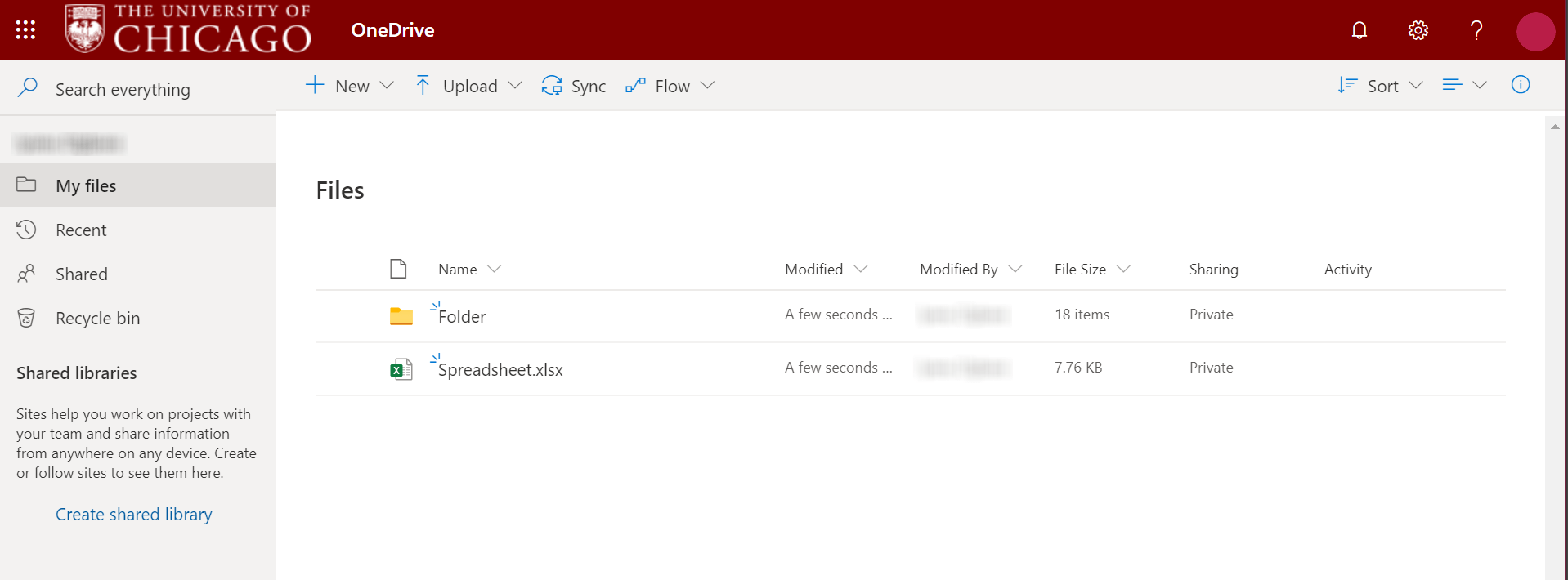
To install OneDrive on your computer click ‘get the OneDrive apps’ in the lower left hand corner.