- Log onto https://outlook.office365.com/
- Click the Settings gear in the top right corner

- Click ‘View all Outlook settings’ in the lower right
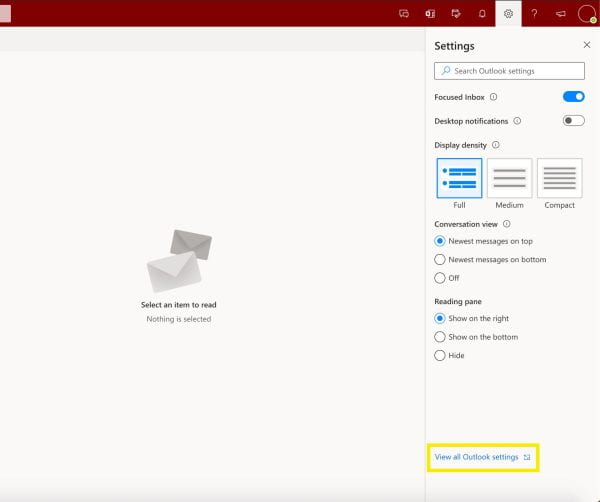
- Click ‘Forwarding’ in the second column

- Check ‘Enable Forwarding’
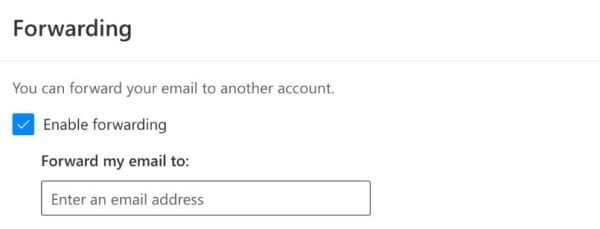
- Enter the email address you’d like your email to be forwarded to
- Click the Save button in the lower right corner of the screen