University of Chicago Qualtrics Instances
Sponsorship by a Social Sciences Division Faculty is required for activation of your account within the SSD instance of Qualtrics.
For Qualtrics use outside of the Social Sciences Division, use the University of Chicago’s primary Qualtrics instance: ITS Qualtrics Survey Platform
If your sponsoring Principal Investigator is a professor at Chicago Booth, you can request Booth’s instance of Qualtrics, by emailing helpdesk@chicagobooth.edu
The security measures underlying the Qualtrics software can be found on Qualtrics’ Security Statement.
SSCS is the brand administrator for the SSD Qualtrics instance. For any questions related to SSD Qualtrics instance, please contact ssd-dso@uchicago.edu. For questions on survey creation, please contact Qualtrics support, which is available through your Qualtrics account.
Creating an SSD Qualtrics Account
Please follow the steps below to create an account with SSD Qualtrics:
| 1. Using a browser, visit http://ssd.qualtrics.com, and select “Please click here to create an account” |
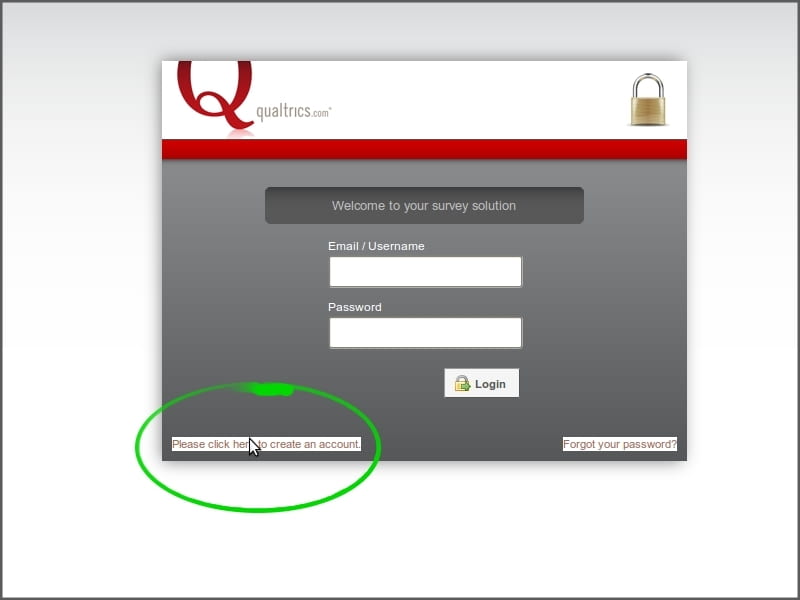 |
| 2. On the next page, enter your full UCHICAGO.EDU email address, and enter a password different from your CNETID password. Note this password for further use. |
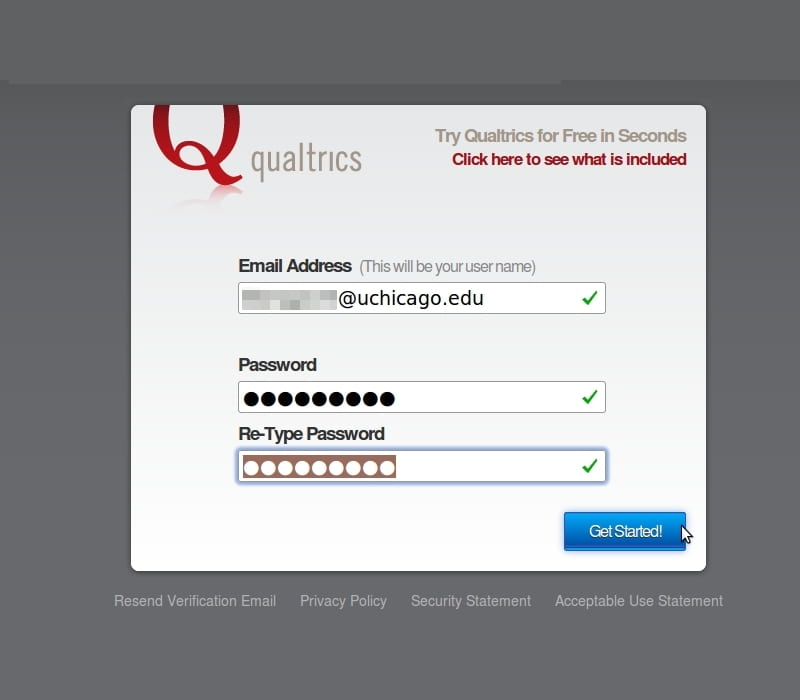 |
| 3. On the following page, be sure to enter the access code SSCSSURVEYS in the appropriate box, then continue. |
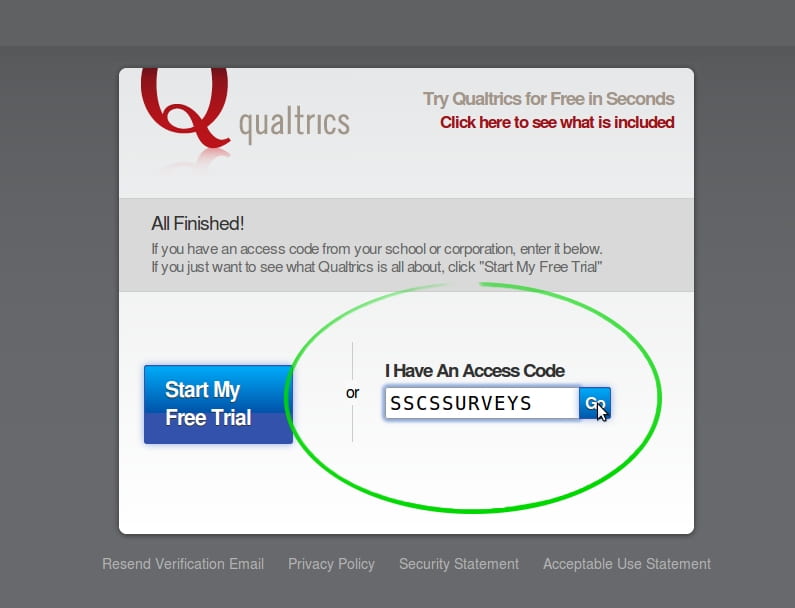 |
| 4. Follow the online steps to confirm your email address with Qualtrics. |
This account offers minimal access to the Qualtrics system.
Upgrade your SSD Qualtrics Account
In order to distribute surveys and access Qualtrics’ Expert Review tool, you will need to upgrade your Qualtrics account by submitting an SSCS ticket
SSD Researcher Terms of Agreement
Use of the Qualtrics services requires the user to agree to the policies of the Social and Behavioral Sciences Institutional Review Board (SBS-IRB).
After you have activated the Qualtrics account and obtained any necessary documentation from the SBS-IRB Office, please send an email to ssd-dso@uchicago.edu to be promoted to full use of the Qualtrics tools. Your email should state that you agree to the conditions and requirements and include a copy of your IRB approval letter, exemption determination, or an email from the SBS-IRB Office indicating that no review is required.
For help on understanding applicable IRB requirements to your project(s),
please visit https://sbsirb.uchicago.edu/ or contact sbs-irb@uchicago.edu
IRB Requirements
The University of Chicago requires that all users conducting research with human subjects obtain IRB approval or exemption from the SBS-IRB office prior to engaging in any research activities (including publishing any surveys online, pilot testing, etc.).
You agree that before publishing any survey using the SSD Qualtrics system, you have determined any review requirements, obtained any review necessary, and can supply the following documentation:
-
- If conducting research with human subjects, you must obtain documentation of IRB approval or exemption for the project from the SBS-IRB Office (i.e., the IRB- approval letter or exempt notification sent through the AURA system).
- If your project will not involve human subjects research (e.g., surveys strictly for internal classwork purposes, internal quality improvement surveys, etc.) or if you are unsure if review is required, please contact the SBS-IRB at sbs-irb@uchicago.edu. Provide a brief description of your project, attach any related materials (purpose, proposal, draft questions, etc.), and the SBS-IRB office can provide you with a determination as to what type of review is required (if any), or an email to use as documentation that IRB approval or an exemption determination is not required.
- For more information on IRB requirements please visit https://sbsirb.uchicago.edu/
Qualtrics Support
For questions on survey creation, please contact Qualtrics support available through your Qualtrics account: http://ssd.qualtrics.com
Closing or Transferring Qualtrics Account
Qualtrics User Moves
Qualtrics Import & Export Surveys between brands
If you are leaving the University of Chicago, please visit https://sscs.uchicago.edu/graduating-aw/ for additional information
Qualtrics FAQs
- Request new Qualtrics Group
- Add/Remove Qualtrics Group Members
- jsPsych in Qualtrics Tutorial Series
- Consent Form Development
- Building a Consent Form
- Qualtrics Signature Question
- Providing Respondents PDF: Email Task, Response Summary, End of Survey Element
- Project email Alias
- You can create an email alias connected to your UChicago email by logging
into ITS My Account
- You can create an email alias connected to your UChicago email by logging
- Qualtrics Expert Review Privacy Statement